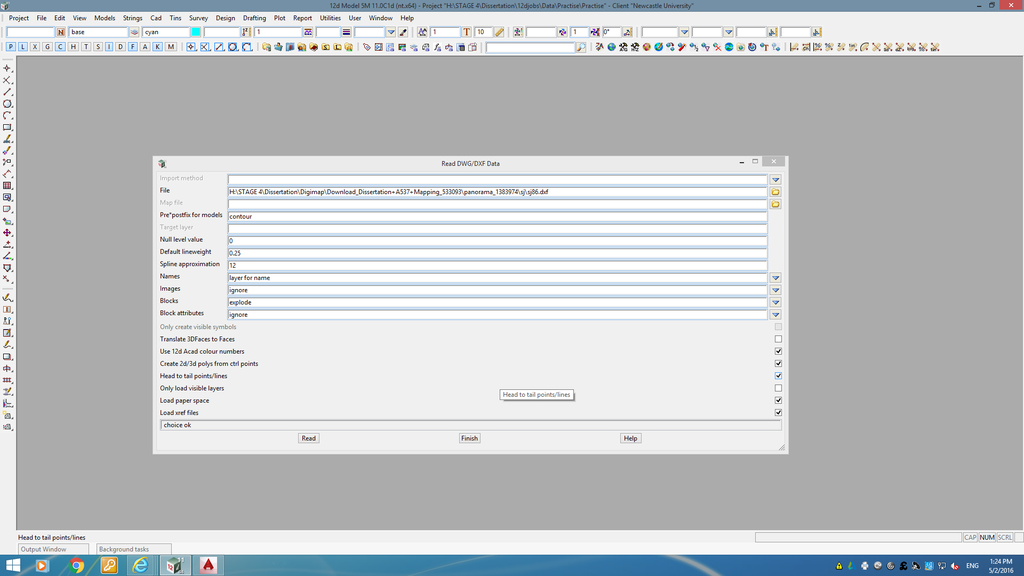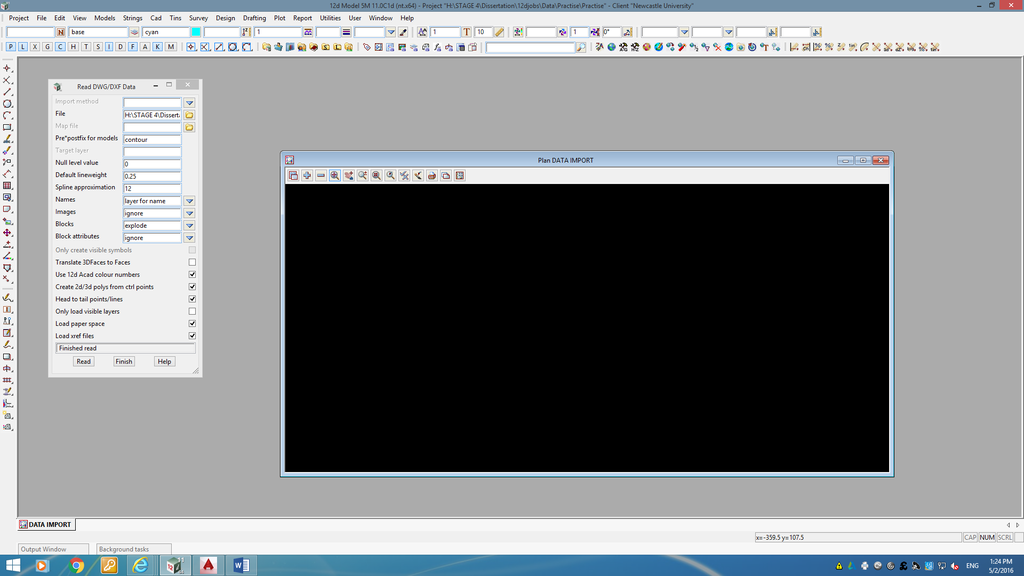Hi there,
I'm pretty new to 12D so I'm sure I'm doing something wrong but here goes...
I'm trying to import dwg/dxf contour data downloaded straight from Edina Digimap. I'm sure I should be able to just select File - Data Input - DWG/DXF/DXB, find my file and 12D should be able to read it and display the contour data. I have done this with practice files provided to me by my university and it has all worked fine.
However, for whatever reason, when I import the Digimap data, an IMPORT DATA window pops up but displays nothing and there appears to be nothing to play with in terms of triangulating the data etc I know there is data in these files as I have opened them in AutoCAD to check...
Any ideas?
Thanks
Dean
Importing dwg/dxf Data into 12D
Could be one of several things.
Was there any message in the output window?
My 1st guess is that the linework may be black or a colour very close to black and you simply cant see it on a black background
try;
Plan View Menu - View>Settings>Colour to use another colour
Plan view menu - toggle verticies/Z values etc - just to see the quick data
Utilities>Change to change the linework colour...
Was there any message in the output window?
My 1st guess is that the linework may be black or a colour very close to black and you simply cant see it on a black background
try;
Plan View Menu - View>Settings>Colour to use another colour
Plan view menu - toggle verticies/Z values etc - just to see the quick data
Utilities>Change to change the linework colour...
if you still don't see any data after you follow Ed's instructions
try this
(I have seen DWG files storing data in blocks, layout space or hiding layers. none or any of these could be an issue)
couple of useful settings on the Read DWG panel
Blocks (set to explode)
load paper space (tick) (eg run the option twice to load layout space data)
only load visible layers (untick)
only create visible symbols (untick)
if you still have issues might pay to post the DWG file
try this
(I have seen DWG files storing data in blocks, layout space or hiding layers. none or any of these could be an issue)
couple of useful settings on the Read DWG panel
Blocks (set to explode)
load paper space (tick) (eg run the option twice to load layout space data)
only load visible layers (untick)
only create visible symbols (untick)
if you still have issues might pay to post the DWG file
-
Lee Gregory
- 12d Support
- Posts: 2112
- Joined: Thu Sep 29, 2005 6:06 pm
To see how much data you actually have and what it could be, you can use the options like
Models =>Model info table which will show have many elements are in each model.
Models =>String info table which gives information on any super strings in a model
Models =>Model info which gives some summary information on a model.
Or write the data out as a 12dXML or 12da file and look at what is in the file.
Models =>Model info table which will show have many elements are in each model.
Models =>String info table which gives information on any super strings in a model
Models =>Model info which gives some summary information on a model.
Or write the data out as a 12dXML or 12da file and look at what is in the file.
-
Dean Penfold
- Posts: 8
- Joined: Fri Apr 29, 2016 10:04 pm
Thanks very much for the quick responses guys, much appreciated!
Unfortunately, nothing that has been suggested has worked. I've tried the same data using both dxf. and dwg. with no success. It's weird because like I say I can see the data fine in AutoCAD...
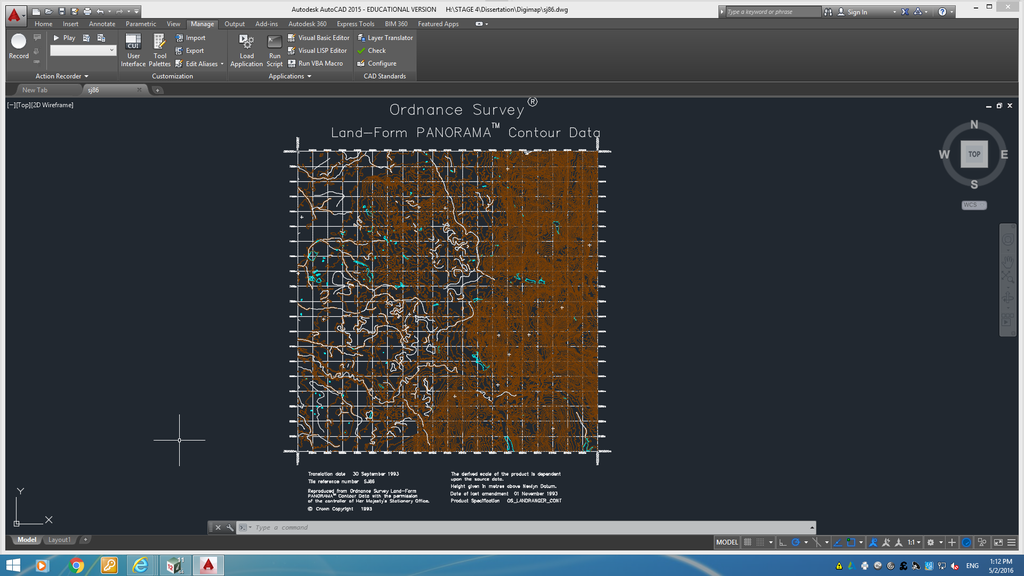
Any other ideas? I'll upload the file if it will help, although not sure exactly how to upload it here.
Thanks again,
Dean
Unfortunately, nothing that has been suggested has worked. I've tried the same data using both dxf. and dwg. with no success. It's weird because like I say I can see the data fine in AutoCAD...
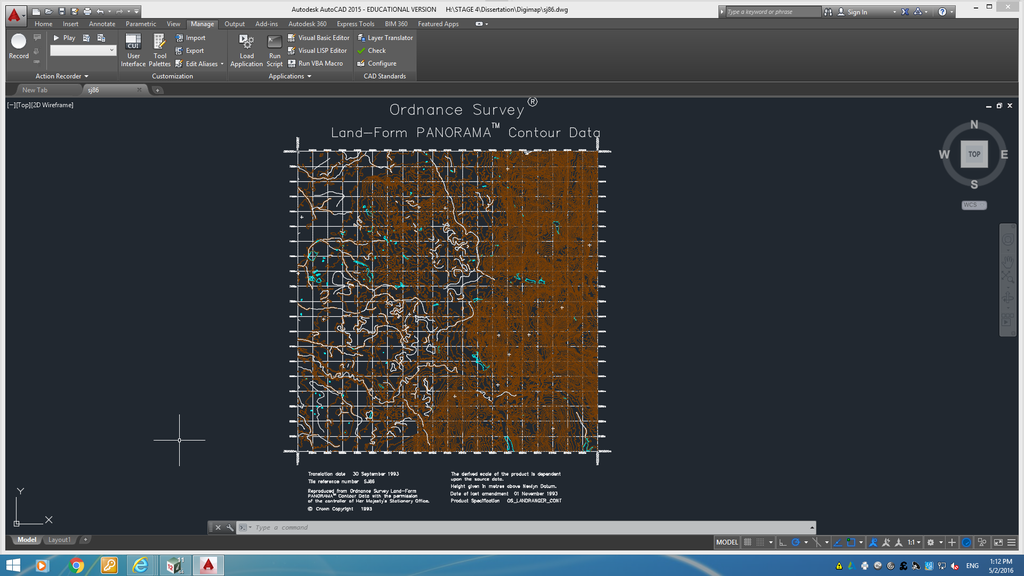
Any other ideas? I'll upload the file if it will help, although not sure exactly how to upload it here.
Thanks again,
Dean
-
Dean Penfold
- Posts: 8
- Joined: Fri Apr 29, 2016 10:04 pm
-
Sean McLeod
- Posts: 258
- Joined: Mon May 14, 2007 11:59 am
- Contact:
-
Dean Penfold
- Posts: 8
- Joined: Fri Apr 29, 2016 10:04 pm
Brilliant! Thank you Sean, that seems to have done the trick. I set the import method to '2015 64bit' and it popped right up.
I knew it would be something as simple as a button click! Hopefully now I can make some progress. Thank you to all who took the time to help, much appreciated. I've no doubt I'll be back asking more questions over the course of the next week or so.
Thanks again,
Dean
I knew it would be something as simple as a button click! Hopefully now I can make some progress. Thank you to all who took the time to help, much appreciated. I've no doubt I'll be back asking more questions over the course of the next week or so.
Thanks again,
Dean
I was going to suggest that maybe the #points in the dwg far exceeded the point limit on your license.. (but should still import anyway)
Note that you can set panel defaults - typically sites do this for and should for many common / often used panels & settings
1 complete the panel or any panel (without the dwg file name) as you want it
2 click once on the top left icon on the panel
3 select dump
4 select DDX
5 depending where you save that - it can be common to only that project or common to all projects or common to all 12d users in all projects.
Note that you can set panel defaults - typically sites do this for and should for many common / often used panels & settings
1 complete the panel or any panel (without the dwg file name) as you want it
2 click once on the top left icon on the panel
3 select dump
4 select DDX
5 depending where you save that - it can be common to only that project or common to all projects or common to all 12d users in all projects.