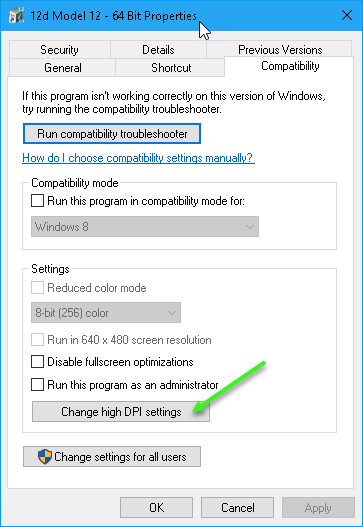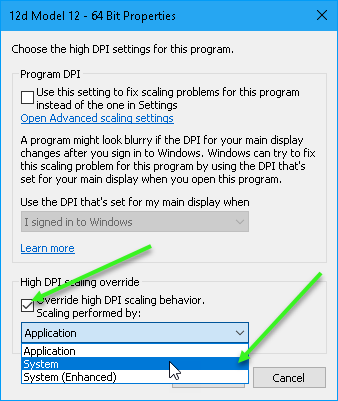Optimal Hardware Set up to run 12d v12
-
Mirza Halilovics
- Posts: 70
- Joined: Mon Aug 28, 2017 9:12 am
-
paul hardwick
- Posts: 1805
- Joined: Thu Dec 06, 2007 9:27 am
- Contact:
It's not an amazing laptop with only 16G RAM but for the price it's not too bad.
It all depends on what you're try to process. (Point clouds)?
It all depends on what you're try to process. (Point clouds)?
Paul Hardwick
https://wwsurveys.com.au
https://wwsurveys.com.au
-
Matthew Monk
- Posts: 3175
- Joined: Fri Oct 21, 2005 2:46 pm
I think that's a bit unfair. 16 GB of RAM is plenty for most cases, unless you're dealing with large datasets (250M "Bigfoot" version sized datasets). Besides which, the RAM is one of the few things that is upgradeable in that laptop, should more memory be needed in the future.paul hardwick wrote:It's not an amazing laptop with only 16G RAM but for the price it's not too bad.
This I agree with. It depends.paul hardwick wrote:It all depends on what you're try to process. (Point clouds)?
@Mirza, can you provide more info about what sort of work you do and how you use 12d Model?
-
Mirza Halilovics
- Posts: 70
- Joined: Mon Aug 28, 2017 9:12 am
-
Nick Feeley
- Posts: 6
- Joined: Thu Nov 01, 2012 7:32 am
Laptops - MS Surface Book 2
Hi All,
This is probably a thread that will continue on for an eternity while everything else advances.
At the end of last year, I thought(First mistake) I was being smart and tried to get 2 things out of one (laptop + tablet). I purchased the SB2 15". Looks great, smells great... until you start to look at the results (and what you can't purchase because its the 15" model).
With respect to 12d, I've found that having text on slows the refresh rate to the point that there can be a major lag. Switch the text off and its considerably better. If I import data from another (Points based) package the further I zoom out the slower the update/refresh. When you're panning around and zooming in and out, it becomes a complete nightmare.
Q1
is/are ( and please except that my computer knowledge these days extends to, switch on switch off) there any setting I should look at in 12D to try and speed up this process or anything in Win10 I should look at?
Q2
Considering that I may need to have a ceremonial burning of the SB2 (and put it to an experience I wish I didn't need to purchase), Can anybody suggest a laptop that has superpowers to deal with the above 12d requirements and be able to run multiple external displays.
any and all comments are welcome.... be nice though
Thanks in advance
This is probably a thread that will continue on for an eternity while everything else advances.
At the end of last year, I thought(First mistake) I was being smart and tried to get 2 things out of one (laptop + tablet). I purchased the SB2 15". Looks great, smells great... until you start to look at the results (and what you can't purchase because its the 15" model).
With respect to 12d, I've found that having text on slows the refresh rate to the point that there can be a major lag. Switch the text off and its considerably better. If I import data from another (Points based) package the further I zoom out the slower the update/refresh. When you're panning around and zooming in and out, it becomes a complete nightmare.
Q1
is/are ( and please except that my computer knowledge these days extends to, switch on switch off) there any setting I should look at in 12D to try and speed up this process or anything in Win10 I should look at?
Q2
Considering that I may need to have a ceremonial burning of the SB2 (and put it to an experience I wish I didn't need to purchase), Can anybody suggest a laptop that has superpowers to deal with the above 12d requirements and be able to run multiple external displays.
any and all comments are welcome.... be nice though
Thanks in advance
-
Seb Woodland
- Posts: 737
- Joined: Fri Feb 27, 2009 4:27 pm
Nick,
On Question1:
Try Drawing Density, explained in the below post by Graeme and in the Video by Alan.
viewtopic.php?p=50606
viewtopic.php?t=7783
Question 2:
See the comments here on specs for a PC.
viewtopic.php?t=11444
On Question1:
Try Drawing Density, explained in the below post by Graeme and in the Video by Alan.
viewtopic.php?p=50606
viewtopic.php?t=7783
Question 2:
See the comments here on specs for a PC.
viewtopic.php?t=11444
-
Nick Feeley
- Posts: 6
- Joined: Thu Nov 01, 2012 7:32 am
text strings can cause performance issues, I often toggle text off, zoom in and toggle it back on, same with rasters, toggle saves me a lot, wonder if there would be a shortcut function key for it?
I got the SB i7 performance model and works alright
but
there are couple of settings I have changed to make sure it is working better
below are some steps I copied from other posts, perhaps these will improve things for you.
Also, some hardware compatibility I found, if you are using an external 4K monitor you will need an 'active' adapter or cable, the one that normally comes with it is a passive one and make the entire thing go like a dog. it also requires a log off/on each time you plug monitor/projector in.
if your model has the Nvidia card, force it to use it, Windows often switches back to the intel one and it doesn't work that well.
I got the SB i7 performance model and works alright
but
there are couple of settings I have changed to make sure it is working better
below are some steps I copied from other posts, perhaps these will improve things for you.
Also, some hardware compatibility I found, if you are using an external 4K monitor you will need an 'active' adapter or cable, the one that normally comes with it is a passive one and make the entire thing go like a dog. it also requires a log off/on each time you plug monitor/projector in.
if your model has the Nvidia card, force it to use it, Windows often switches back to the intel one and it doesn't work that well.
Sam Cech wrote:
some cards with Win10 have an app switching issue when by default windows has 'auto' setting if to use GPU and sometimes it delays responses from the OS to any app, I had slow issues with Outlook or all things
for Nvidia the settings are:that will force the use of the GPU and windows will stop interferingCode: Select all
In the NVIDIA Control Panel under Manage 3D settings branch on Global Settings tab Set the Preferred graphics processor to High-performance NIVIA processor and Set physX configuration to NVIDIA as well
paul hardwick wrote:
These images are the steps to follow for those using 4k screens
Step 1.
Right mouse button on desktop shortcut => Properties
Step 2.
Step 3.
oh, and don't use a docking station, just came from an office sitting next to a user who had their laptop going via a Docking Station
it worked ok in the morning (we did lots of OpenGL 3d view stuff, modelling height restrictions) and it just stopped working.
Troubleshooting it for ages, found that only one monitor would allow OpenGL at a time, all others did not.
We could swap which one it was by making it the primary but could not have two at the same time. Some docking station restriction I think.
We managed to get 4 monitors plugged in, but only the one would have OpenGL. There was also a noticeable performance difference on the other monitors. Since it worked all morning and only stopped after smoko I was trying to find some setting to change it but had no luck with it... ended up working on just the one external monitor for the rest of the day.
it worked ok in the morning (we did lots of OpenGL 3d view stuff, modelling height restrictions) and it just stopped working.
Troubleshooting it for ages, found that only one monitor would allow OpenGL at a time, all others did not.
We could swap which one it was by making it the primary but could not have two at the same time. Some docking station restriction I think.
We managed to get 4 monitors plugged in, but only the one would have OpenGL. There was also a noticeable performance difference on the other monitors. Since it worked all morning and only stopped after smoko I was trying to find some setting to change it but had no luck with it... ended up working on just the one external monitor for the rest of the day.
-
Blake Gregory
- Posts: 113
- Joined: Wed Oct 05, 2005 4:37 pm
- Contact: